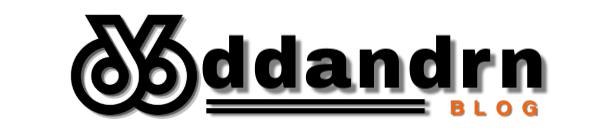Website speed is more than just a user experience factor; it’s a key element that directly impacts your search engine rankings. Who doesn’t want their website to load faster, right? Well, one of the most effective ways to speed up your site is by minifying your CSS. As a web developer, I didn’t realize the true impact of using the right CSS Minifier until I tried it myself. In this article, I’m going to walk you through my personal journey with CSS Minification, its benefits, and how you can use this tool to optimize your website for better performance.
What is a CSS Minifier?
At its core, a CSS Minifier is a tool designed to reduce the size of your CSS file without affecting its functionality. It removes all the unnecessary characters from the CSS code, such as extra spaces, line breaks, comments, and any other redundant characters that don’t impact the styling of the webpage. The goal is simple: reduce file size to speed up webpage loading times.
I remember the first time I used a CSS Minifier. Back then, my website was fairly sluggish, and I was getting feedback from users about how long it took to load. So, I decided to take a deep dive and check out what was slowing things down. Turns out, my CSS file was massive—some were over 100KB! After running them through a minifier, I noticed a significant reduction in file size, and website performance immediately improved. That moment really opened my eyes to the importance of CSS optimization in web development.
The Benefits of Minifying CSS
Of course, the primary reason you’d want to minify your CSS is to speed up your website. But there are a few other perks that you might not realize until you experience them firsthand. Here are some of the major benefits:
-
Reducing Load Time
The smaller the CSS file, the faster the browser can load your webpage. This is particularly crucial for users with slower internet connections. A faster load time translates directly into better user experience. -
Saving Bandwidth
When your CSS file is smaller, the page needs to download less data, which naturally reduces bandwidth usage. This is especially useful for users who are on limited data plans. -
Improving SEO Performance
Google and other search engines increasingly use page speed as a ranking factor. Faster websites tend to rank higher in search results, and minifying your CSS is a step toward improving your site’s SEO performance. -
Enhancing Server Performance
Smaller files mean less strain on the server, allowing it to handle more requests at once without slowing down. This is especially beneficial if your site experiences a lot of traffic.
How to Minify CSS: Manual vs. Automated Methods
There are several ways to minify your CSS. While you could go the manual route, using an automated tool is far more efficient. Here are the main options I’ve explored:
1. Minify CSS Online
One of the quickest and easiest ways to minify CSS is by using an online minifier. There are countless websites that offer this service for free, such as CSS Minifier, Minify CSS Online, and CSS Compressor. All you need to do is paste your CSS code into the provided field, and the tool will process it into a smaller, minified version in a matter of seconds.
Step-by-step:
- Visit a site like CSS Minifier.
- Paste your CSS code into the field.
- Click the “Minify” button, and voilà—your minified file is ready.
- Download the new file and replace your old CSS file with the minified one.
I’ve used this method in the past, and it works great for smaller projects. However, when working on larger sites with many files, I found this process a bit tedious, as I had to repeat it every time there was a change.
2. Using a CSS Minify Plugin for WordPress
If you’re working on a WordPress site, a great option is to use a plugin to automatically minify your CSS. Popular plugins like Autoptimize, WP Rocket, or W3 Total Cache will automatically optimize your CSS files every time you make changes.
Benefits of CSS Minify Plugins:
- Automatic optimization.
- Saves time by handling CSS, JavaScript, and HTML minification all at once.
- Ideal for larger websites.
For me, using plugins in WordPress has been a huge time-saver, especially for big projects where constant updates and tweaks are happening. The automatic process ensures that I don’t have to think twice about minifying after every change.
3. Minifying CSS Directly in Your Code Editor
Some code editors like Visual Studio Code offer extensions or plugins that allow you to minify your CSS right from within the editor. For instance, the Minify plugin for VSCode enables you to write regular CSS code and then quickly generate the minified version with just one click.
This is a good option if you prefer to handle everything manually and want more control over each CSS file you work with.
Comparing CSS Minifiers: Which One is Right for You?
Now that we’ve covered the options, let’s take a look at a quick comparison of the various CSS minification methods to help you decide which one fits your needs best.
| Method | Pros | Cons |
|---|---|---|
| Online CSS Minifiers | – Easy to use- Free- Fast- No installation required | – Need to upload files every time changes are made |
| CSS Minify Plugins | – Automatic- Saves time- Can optimize multiple files at once | – Requires plugin installation, can impact performance |
| Code Editor Plugins | – Full control- Direct integration into your workflow | – Needs manual setup for each file |
Each option has its strengths, and for me, using a plugin for WordPress or an editor-based tool works best for larger projects. For quick tasks, an online minifier is perfectly sufficient.
Other CSS Optimization Techniques Worth Considering
Minifying your CSS is just one piece of the performance optimization puzzle. Here are some additional techniques to further enhance your website’s speed:
-
Gzip Compression: This compression technique can help reduce the size of CSS files (as well as HTML and JavaScript), making it even more efficient. If your server supports Gzip, it can significantly speed up your website.
-
Leverage HTTP/2: HTTP/2 allows for multiplexing, meaning multiple files can be loaded simultaneously. This is beneficial when serving large CSS files, as it can reduce latency and improve load times.
-
Browser Caching: Take advantage of caching by ensuring that minified CSS files are cached on the user’s browser. This means that users won’t have to re-download the CSS every time they visit your site, leading to faster load times on subsequent visits.
Wrapping It Up
Using a CSS Minifier is a simple yet powerful way to optimize your website and enhance its performance. Whether you’re utilizing an online tool, a WordPress plugin, or a code editor extension, each method provides value depending on your needs. Minifying your CSS results in faster load times, better SEO performance, reduced bandwidth usage, and improved server efficiency.
– Tools Auto Generate Keyword Link
If you haven’t yet explored minify CSS, I highly recommend giving it a try. Don’t hesitate to experiment with different tools and find the one that works best for your workflow. Speed is critical, and every second you shave off your page load time can have a huge impact on both your users and your search rankings!